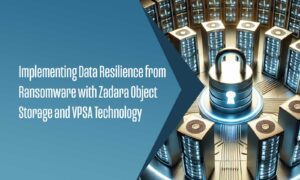Enhance Your AWS Environment with These Ten Enterprise-Grade Features
If EFS completely addresses all of your cloud file storage needs, stop reading, go to your AWS portal, and order it.
You’re still reading, aren’t you? Thought so.
Before we go further, let me be clear: EFS is very good at what it was designed to do. It’s just that EFS wasn’t designed as a fully-featured enterprise file system, so users trying to use EFS that way are likely to find key features missing. And it’s not cheap.
So, what are the those key features and how does Zadara address them? Here’s my “Top 10” list:
1. Support for native windows file systems (SMB/CIFS): Amazon is quite clear that EFS support is limited to Linux clients and NFS 4. Zadara supports SMB/CIFS and NFS 3 & 4.
2. Support for Active Directory (AD): Related-but-separate from SMB/CIFS support in that some users deploy AD for enterprise-wide authentication. Without AD support, EFS adoption means that at least a subset of the permissions structure(s) would need to be duplicated into AWS and then continuously synchronized between on-prem and AWS environments. Zadara fully supports Active Directory.
3. Predictable performance immune from “noisy neighbors”: Environments based on shared resources, like EFS, are potentially subject to “noisy neighbors” scenarios. In the specific case of EFS, there is an option for provisioned bandwidth, but that increases expense. Zadara always provides dedicated resources for every virtual array.
4. User-managed encryption keys: When the user control encryption keys, even “bad actors” with physical access to storage infrastructure cannot access secure data. Most storage solutions, including EFS, only support vendor-managed encryption keys. Zadara at-rest and in-flight encryption utilizes keys that are completely user-managed.
5. Flexible local data replication: Snapshots and clones enable backup and multi-purposing of data without significant impact to product volumes. EFS does not support snapshots or clones. Zadara supports “zero-capacity” snapshots and instant cloning.
6. Non-disruptive, dynamic volume migrations: What if you realize that you need to change volumes after they’re already in use? Like most cloud file systems, EFS requires provisioning new storage and running a user-managed migration where service availability during migration is a function of the toolset employed by the user. Zadara supports automated, non-disruptive, dynamic volume migrations.
7. Remote replication: Many enterprises need to ensure that even a full-scale data center outage will not take data offline. Zadara provided the capability to replicate data across availability zones, virtual private clouds, data centers, or the globe.
8. File system quotas: Many enterprises depend upon file system quotas to control unstructured data growth. Zadara supports file system quotas.
9. Data availability across Virtual Private Cloud: Enterprises often need to share the same data among multiple organizations that may be supported by separated Virtual Private Clouds. Zadara storage is data-centric and location agnostic; the same data can be presented across Availability Zones, Virtual Private Clouds, or on-prem environments.
10. The ability to match storage performance requirements and capacity costs: Not every application needs all-flash performance or can justify all-flash costs. Zadara provides options for all-flash, hybrid flash/hard disk, and all hard disk arrays. Zadara’s advanced architecture even the hard disk-based options to outperform many all-flash systems.
The bottom line is that Zadara supercharges your AWS environments by providing all of these, and quite a few more, advanced file system features. And, unlike some others – actually any others – Zadara has been providing cloud-based enterprise file, block, and object services to happy customers for over six years.
Are you reading this before re:Invent 2018?
Come by booth 2035 and hit us with your questions. We’re pretty sure you’re going to like the answers.