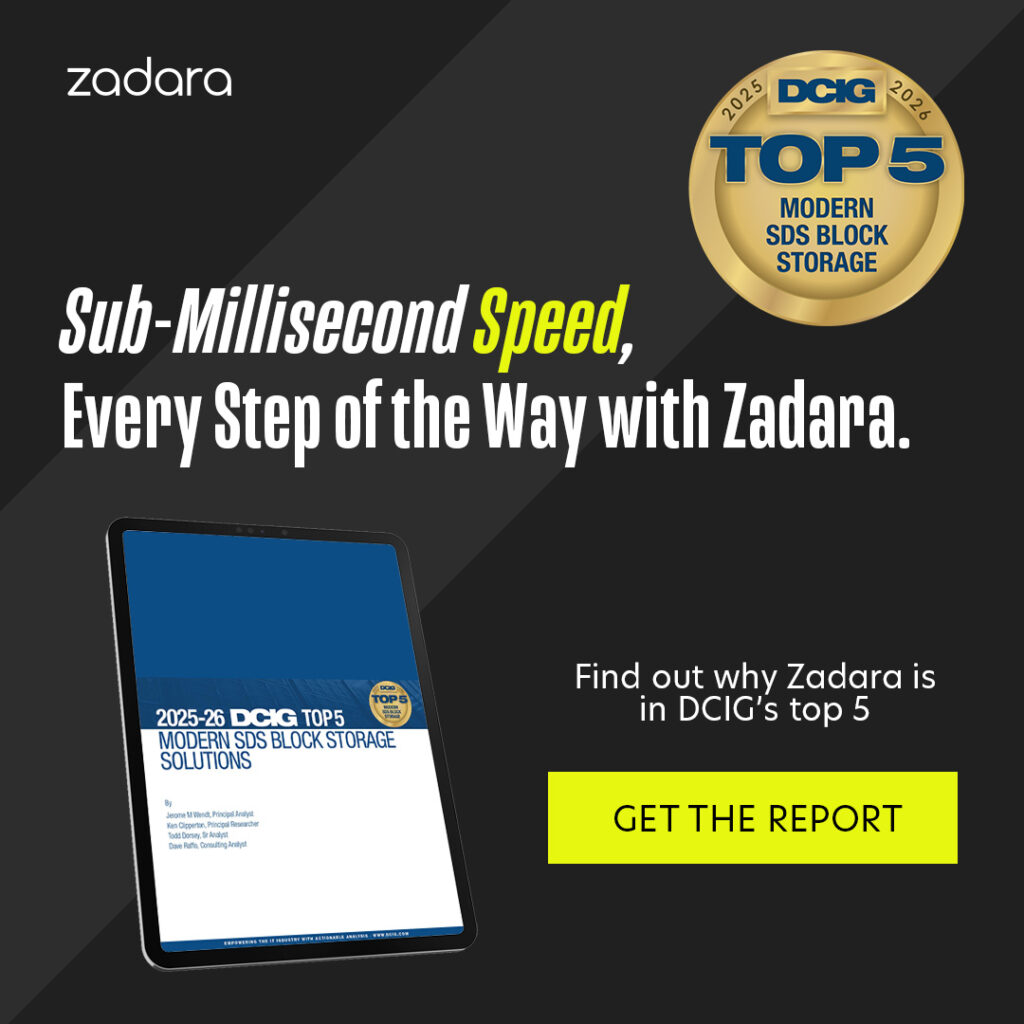Autoscaling Groups
Optimize performance and cost with application Autoscaling Groups
Automatically Scale Compute Resources
zCompute Autoscaling Groups automatically scale compute resources to ensure high availability, performance, and efficient resource utilization. You define the policy, and zCompute ensures performance and availability while keeping resource utilization optimized to reduce costs.
With Autoscaling Groups, you can set rules that automatically increase or decrease the number of zCompute instances running your application based on predefined criteria, such as CPU usage, network traffic, or application response time. This means that as your application’s workload increases, additional zCompute instances are added to handle the load, and as the workload decreases, zCompute instances are removed to save costs.
Continually monitor your application’s performance metrics and adjust the number of zCompute instances accordingly. This ensures that your application always has the resources it needs to meet demand without incurring unnecessary costs.
Autoscaling Groups using zCompute provide a flexible and cost-effective way to manage your application’s computing resources, while allowing you to scale up or down quickly and easily in response to changing demand.
Benefits of Autoscaling Groups
Zadara delivers zCompute Autoscaling Groups to large and small corporate Enterprises through its globally deployed Edge Cloud zCompute infrastructure. Customer benefits include:
Improved Application Availability
Automatically adjust the number of instances running your applications to ensure there are always enough resources available to handle incoming traffic. Customers reduce downtime, avoid penalties through missed SLA targets and ensure that applications are always available, reducing the risk of lost revenue.
Increased Performance
Cost Savings
Improved Agility
Simplified management

Use Cases for Autoscaling Groups
Handling Variable Traffic
Autoscaling groups are often used to handle variable traffic loads. For example, if you operate a web application that experiences a surge in traffic during peak periods, autoscaling groups can automatically add more instances to handle the increased load, and then scale back down when the traffic decreases. This helps to ensure that your application is always available and responsive, while also minimizing costs during periods of lower demand.
Reducing Downtime
Autoscaling groups can help to reduce downtime by automatically replacing instances that fail. If an instance becomes unresponsive or fails for any reason, the autoscaling group can terminate it and spin up a new instance to take its place. This helps to ensure that your application remains available and responsive to users, even if individual instances fail.
Managing Costs
Autoscaling groups can also help to manage costs by automatically scaling instances up or down based on demand. For example, during periods of low traffic, autoscaling groups can reduce the number of instances running to save on costs. This helps to ensure that